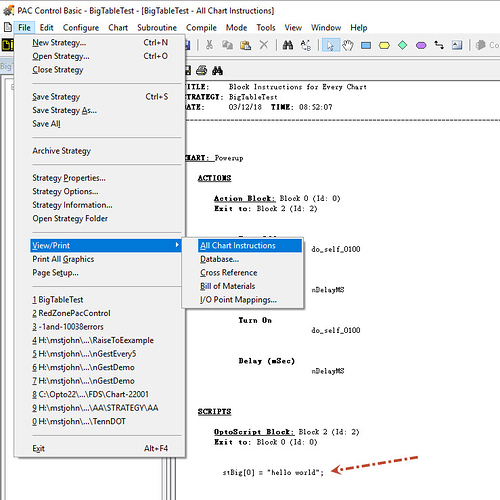I there a way to search a strategy for a string? I had to change the name of several devices in code I didn’t write and I had to look in every block to make sure I didn’t miss something. A search and replace would have saved me a ton of time Even just showing me what block it was in like when you search on a variable.
Thanks
Usually you wouldn’t see a string unless it’s assigned to a variable (which is then displayed on a groov screen or sent as part of a notification/event message). Can you work backwards from where you see the string to find the variable where it’s contained, so you can search for the variable?
Or am I misunderstanding what it is you want to change?
I could but what if there is more than one variable? Also, I didn’t write the code so I don’t know where there might be other assignments that I’m not aware of without going through each chart and its associated code, line by line.
Here’s one trick you can try in PAC Control (config mode), do a File > View Print. That creates a text file you can search:
Note: this is also a good way to keep track of changes to your strategy.
For example, if you habitually do this kind of print-out, and include comments INSIDE an OptoScript block, for example, you can do a “diff” to see what’s different between this version of a strategy and older ones. (Comments directly on the chart do NOT show up in this printout, so best to put notes like that in an OptoScript block.)