An explanation for the “write continuously” setting is missing from the users guide. I think I know what it is/does, but others may not.
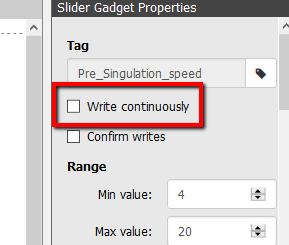
An explanation for the “write continuously” setting is missing from the users guide. I think I know what it is/does, but others may not.
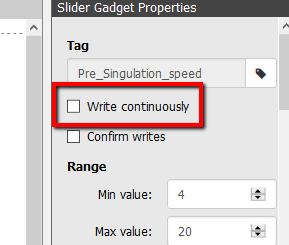
Hi, Nick!
The “Write continuously” option is documented in the Slider Gadget section of the groov Build and View User’s Guide in the Slider Gadget section. (It’s on page 100 of the version that’s on our website dated July 2017.)
Its definition is “Check the box to continually write values as the slider is dragged. If unchecked, value is written once you let go.”
Is there another page (namely, the page depicted in your screenshot) where it would help to have the info also?
Rgds,
Gray
Opto 22 Documentation Team member
Ah hah. I guess it’s not mentioned anywhere in text. I did a text search and nothing popped up.
Oops. I use text searches all the time, so I’ll make a change or two in that user’s guide so that the term is easier to find.
Thanks for helping us improve our docs!