Hi everybody…recently i dowloaded the pac project demo but i can find the strategy demo anywhere…might be wrong one???
Hello BENN074,
The strategy should show up on your start menu:
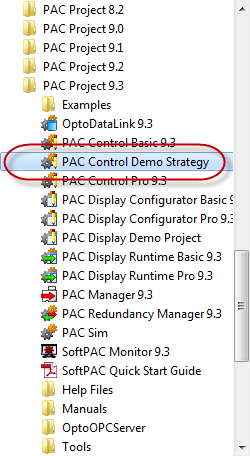
If you haven’t already seen this video, it might also be helpful to you:
-OptoMary
p.s. For those of you wondering what this is, here’s a link to the VERY COOL!! download:
http://www.opto22.com/site/downloads/dl_drilldown.aspx?aid=3172
nope…it is not on it…maybe it is the wrong version,…pac project demo 9.3
what about this…when I downloaded the project demo It was giving me an error about opto 22 not been compatible with windows home edition…could that be posible???
Is there another PC you can use that’s not running Windows Home Edition? The PAC Project Demo system requirements list these versions of Windows as being compatible:
[B]Compatibility:[/B] Windows 7 Professional (64-bit), Windows 7 Professional (32-bit), Windows Vista Business (32-bit), Windows XP Professional (32-bit SP2), Windows 2000 (SP4)
David
I downloaded the project to another laptop with windows 7 pro…and still the same thing it is not showing the strategy demo on the drop down menu…???
I’m not sure which “drop down menu” you mean. It should be in your Start (windows) menu, e.g.: Start > All Programs > Opto 22 > PAC Project 9.3 > PAC Project Demo Strategy (as pictured above).
