Anyone know why I can’t install any new Node-RED contribs to my Groov box? It is behind a new router but I’ve never had to do any sort of port forwarding before just to install a new module. Had this problem before when I didn’t put in the DNS server in the Groov but that’s not the case now. I can resolve the host name in the log just fine from my PC and we’re on the same subnet.
Thanks,
Dave
Here is the log:
Welcome to Node-RED
===================
3 Jan 00:32:33 - [info] Node-RED version: v0.17.4
3 Jan 00:32:33 - [info] Node.js version: v6.3.1
3 Jan 00:32:33 - [info] Linux 3.0.35-groov3.5 arm LE
3 Jan 00:32:35 - [info] Loading palette nodes
3 Jan 00:32:45 - [warn] ------------------------------------------------------
3 Jan 00:32:45 - [warn] [rpi-gpio] Info : Ignoring Raspberry Pi specific node
3 Jan 00:32:45 - [warn] ------------------------------------------------------
3 Jan 00:32:45 - [info] Settings file : /var/lib/node-red/settings.js
3 Jan 00:32:45 - [info] User directory : /home/dev/.node-red
3 Jan 00:32:45 - [info] Flows file : /home/dev/.node-red/flows.json
3 Jan 00:32:45 - [info] Server now running at https://127.0.0.1:1880/
3 Jan 00:32:46 - [info] Waiting for missing types to be registered:
3 Jan 00:32:46 - [info] - modbus-client
3 Jan 00:32:46 - [info] - groov-project
3 Jan 00:32:46 - [info] - groov-data-store
3 Jan 00:32:46 - [info] - modbus-read
3 Jan 00:32:46 - [info] - groov-read-ds
3 Jan 00:32:46 - [info] - groov-write-ds
3 Jan 00:34:15 - [info] Installing module: node-red-contrib-modbus, version: 3.0.0
3 Jan 00:35:31 - [warn] Installation of module node-red-contrib-modbus failed:
3 Jan 00:35:31 - [warn] ------------------------------------------
3 Jan 00:35:31 - [warn] Error: Command failed: npm install --save --save-prefix=“~” --production node-red-contrib-modbus@3.0.0
npm ERR! Linux 3.0.35-groov3.5
npm ERR! argv “/usr/local/bin/node” “/usr/local/bin/npm” “install” “–save” “–save-prefix="~"” “–production” “node-red-contrib-modbus@3.0.0”
npm ERR! node v6.3.1
npm ERR! npm v3.10.3
npm ERR! code EAI_AGAIN
npm ERR! errno EAI_AGAIN
npm ERR! syscall getaddrinfo
npm ERR! getaddrinfo EAI_AGAIN registry.npmjs.org:443
npm ERR!
npm ERR! If you need help, you may report this error at:
npm ERR! https://github.com/npm/npm/issues
npm ERR! Please include the following file with any support request:
npm ERR! /home/dev/.node-red/npm-debug.log
3 Jan 00:35:31 - [warn] ------------------------------------------

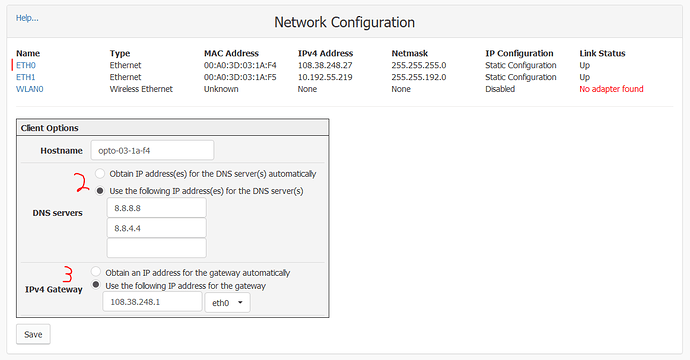
 Let me spend some time with it when I get a moment and I’ll post my results. This is a different model (IBR 650) than ones we’ve used in the past so maybe it’s something I’m not aware of. I need to know myself because we need to be able to do updates when these things are installed.
Let me spend some time with it when I get a moment and I’ll post my results. This is a different model (IBR 650) than ones we’ve used in the past so maybe it’s something I’m not aware of. I need to know myself because we need to be able to do updates when these things are installed.
