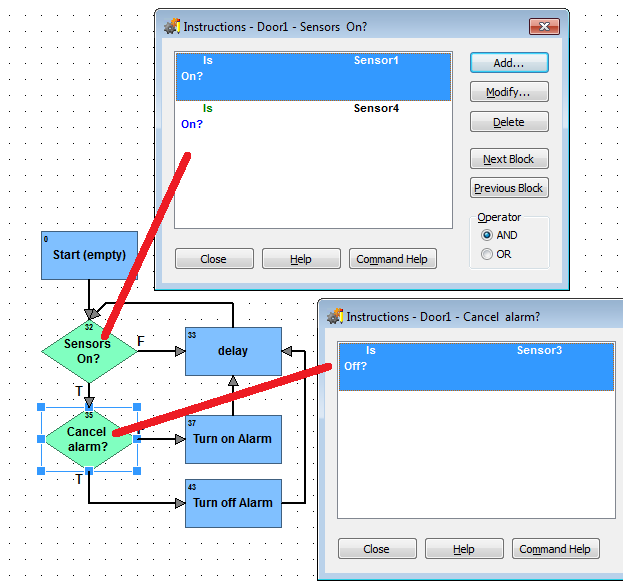Hello to Everyone,
While waiting for the goods ordered from OPTO22 related to my Buoy RTU I’m trying to imitate the strategy using SNAP PAC Learning Center (HW rev. 2007, FW R8.5e). And already few days I cannot find out for following issue: two digital inputs D1 and D2 connected to it’s own front panel switches S1, S2 and initiates an alarm using the same digital output. Another switch S3 is connected to D3 input and interrupts the alarm in each case. I’ve chosen logical AND command as a solution and used D1 with D4 and D2 with D4 accordingly in each flowchart. So an alarm will happen only when both switches S1 and S4(S2 and S4) will be ON and will be canceled when S3 is OFF. During a debug mode I’ve found that alarm responds only with one of two flowcharts and ignores the second one. I don’t understand why it happens because both flowcharts exactly the same. I have attached the archive of the strategy(charts Door1 and Door1_1). Can any one give me a hint where my problem is? I will appreciate for any your help. SUPSA_1.Archive.D02122013.T110603.zip (5.35 KB)
One more question to OPTO22 developers: Is it possible to somehow join a few similar (analog or digital) input/outputs into one group? I could not find alike instruction in the reference guide, tough It would be useful to use a command where group of physical inputs can be presented as a single logical.
Hi pathfinder,
I took a quick peek at your strategy. Keep in mind that BOTH charts will run at the same time, and since they’re both acting on “Aalrm” I believe you’re seeing a struggle between the two.
Since your Powerup chart starts Door1_1 then Door1, I’d expect changes made by Door1 to “win” – since any change Door1_1 makes to Aalrm will immediately be overwritten by the change Door1 makes (before both do their delay for 100ms and start over).
Was it chart Door1_1 that appeared not to work to you? Sounds to me like you just want/need ONE chart to handle this logic, perhaps a condition block that first checks your switches, then one to check for the cancel:
To answer your second question, you might check out some of the commands in the “I/O Unit” group like “Set I/O Unit from MOMO Masks.”
Also remember that support is FREE and they’re happy to help.
-OptoMary
Hi OptoMary,
Thank you very much for your prompt! I knew that you will help me with an idea.
-Pathfinder