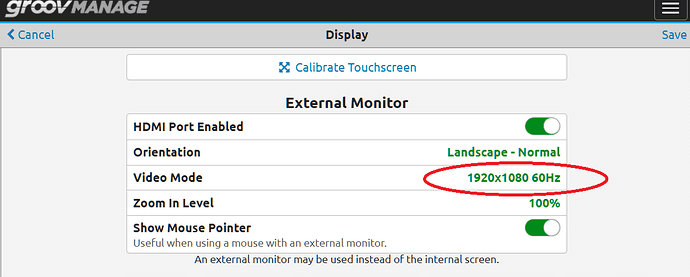Usually when I connect EPIC HDMI port to any monitor it will display it. I have project with small monitor from IEI (DM F65A) 640x480. My screen black screen with backlit on when connected to EPIC. I used HDMI to DVI cable since my monitor only have DVI and VGA port.
One other thing, here’s another forum post that discusses the use of HDMI to DVI adapters. It is not recommended, although it can work. Touch Screens - Resistive or Capacitve - #2 by greichert
1 Like
@amhaziq here at Opto we have ‘tested’ around 4 different HDMI to DVI adapters and generally not found any that work reliably. (All were purchased from Amazon).
Most of them flat out did not work at all, same symptoms you describe, the EPIC screen goes black, but the other monitor does not work.
One of the adapters did ‘work’ in a fashion, it produced an image, but it was offset on the monitor.
In short, we recommend that you use a native HDMI monitor.
1 Like