Hope this is not a redundant post, I could not find anything similar. I am running Groov Server on a Win10 laptop that is connected to an Epic PR1 that we are setting up for the first time. The laptop is connected to the Epic via a small internal Ethernet network and connected to Epic port ‘Eth0’ with a fixed IP. When I backup the project from the laptop, it saves the backup to the Documents folder, which is OK. But I can not locate where or how to backup the project from Groov Server to the Epic controller. Do you do this manually via a USB device, and if so, when on the Epic do I save the backup? I do have shell access via PuTTY on the laptop and it works. Or can I backup the project directly to the Epic controller?
Thanks Dave
Dave,
Both the backup and restore is done from groov Build.
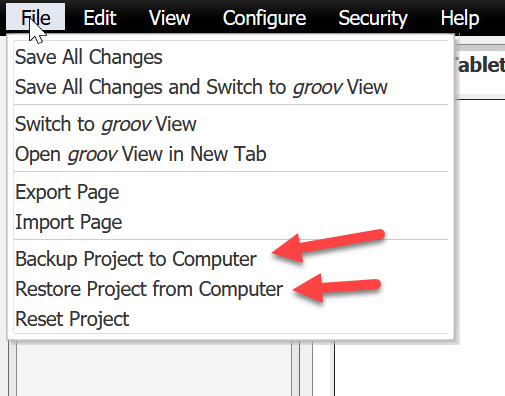
From groov Server from Windows, go into build mode and backup the project to your downloads.
From the EPIC, go into build mode and restore the project from the downloads folder on your laptop.
You can not use the USB device to do this. It must be done through the laptop (Chrome browser).
Ben, Yep, got that. When I have have Groov Server open on the laptop, it is from Chrome Browser.
The path is 172.25.0.9/view/#build 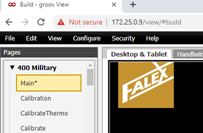 .
.
So the laptop is just a ‘window’ into the Epic (with IP 172.25.0.9, the laptop IP is 172.25.0.2). So maybe when I restore from Groov View via the laptop, it is actually ‘restoring’ from the Epic. The small Epic screen doesn’t show much when I open Groov View, it doesn’t show the option to switch to ‘build’. But I think I got this right. We are working with an Opto App Eng from Wisconsin, but he has been given other Opto duties, so I’m trying to do some of the ground work before we dig into the final project. Thanks for your assistance, I love these forums. Dave
