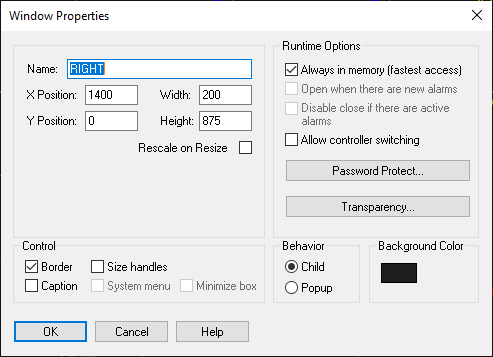Been wondering if there’s a way to setup a button/click in my display project that will simply re-open the current project. I am constantly updating my GUI and any little thing that would save me a few clicks (file/open/select/enter in this case) is worth its weight in gold.
From within PAC Display Configuator, click on File -> Configurator Options.
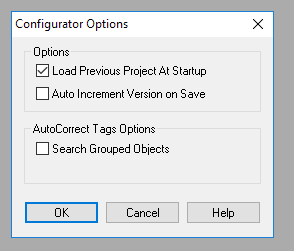
Tick the obvious box.
Thanks Beno, I do that now already. I am looking to add a GUI button that will re-load the project once I’m already in it.
Oh, right, sorry, was not clear to me…
Yes, just use ‘Launch application’, like this thread, but use PAC Display.exe and use the project in the path.
(Pretty sure that’s what I have done in the past).
No problem  Now won’t that launch a second window though? Or if I have the option for multiple runtimes UNchecked, will that simple re-open in the current one?
Now won’t that launch a second window though? Or if I have the option for multiple runtimes UNchecked, will that simple re-open in the current one?
FYI - Any screens/windows NOT set to “always in memory” are reloaded (with the updates) whenever the window is closed/reopened.